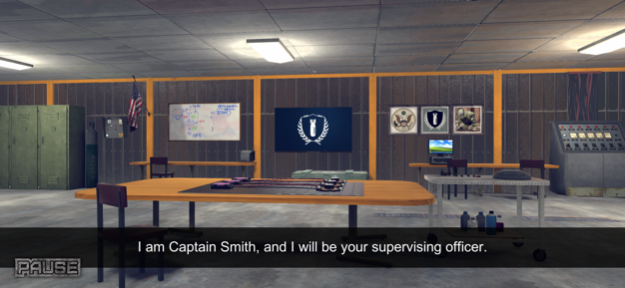Bombsquad 3D 2.2
Continue to app
Paid Version
Publisher Description
Defuse bomb to prevent terrorist attack and save people in bomb simulator.
Welcome to Bomb Squad, soldier!
You have just joined an elite bomb unit. Here you will learn a lot about the explosive devices - how they work and how to defuse them. After you finish your training you will be sent in the field - you might be among the first responders when an explosive device is found. You will face some of the fearsome bombs the terrorists are able to come up with. Stay vigilant and rely on your training, skills and intelligence. Now it's just you and the crafty device. Watch your moves and remember - if you make a mistake, it might be your last one. Good luck!
Bombsquad 3D is our second game in this genre. It is a natural evolution to our first game "Bombsquad - Defuse the Bomb". It is developed in Unity and now offers a full 3D experience. You will enjoy the stunning graphics and great performance on various devices and platforms. The game features carefully crafted training with theory and practical exercises, advanced bomb designs, 4 different defusing tools, bomb interactions such as buttons and lids, 20 levels with progressing complexity, bomb gallery and the ability to share your progress on social media.
Happy defusing!
Warning: This is not a real bomb disposal course. NEVER try to disarm an explosive device by yourself. If you happen to find one do not touch it and immediately call the authorities!
Jul 4, 2021
Version 2.2
- Minor bug fixes
- Removed third party SDKs
- Removed ads
About Bombsquad 3D
Bombsquad 3D is a paid app for iOS published in the Action list of apps, part of Games & Entertainment.
The company that develops Bombsquad 3D is Omnilabs LTD. The latest version released by its developer is 2.2.
To install Bombsquad 3D on your iOS device, just click the green Continue To App button above to start the installation process. The app is listed on our website since 2021-07-04 and was downloaded 3 times. We have already checked if the download link is safe, however for your own protection we recommend that you scan the downloaded app with your antivirus. Your antivirus may detect the Bombsquad 3D as malware if the download link is broken.
How to install Bombsquad 3D on your iOS device:
- Click on the Continue To App button on our website. This will redirect you to the App Store.
- Once the Bombsquad 3D is shown in the iTunes listing of your iOS device, you can start its download and installation. Tap on the GET button to the right of the app to start downloading it.
- If you are not logged-in the iOS appstore app, you'll be prompted for your your Apple ID and/or password.
- After Bombsquad 3D is downloaded, you'll see an INSTALL button to the right. Tap on it to start the actual installation of the iOS app.
- Once installation is finished you can tap on the OPEN button to start it. Its icon will also be added to your device home screen.